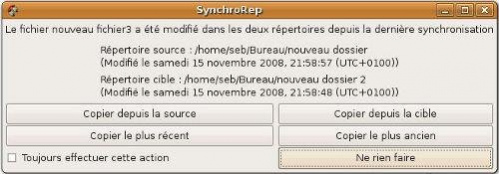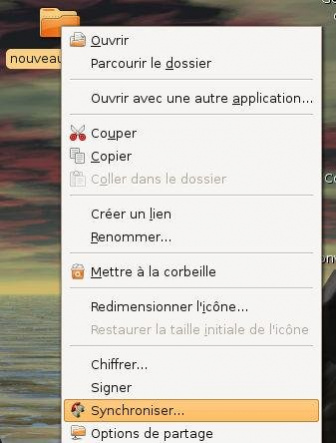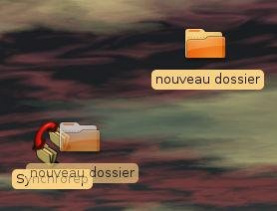Synchrorep 1.5.5
Free Version
Publisher Description
Synchrorep is a one click directory synchronization software. All modification will be reported to one to the other and vice versa. Usefull for nomads or speedup differencials backup.
Features
- One click synchronization using contextual menu
- If we don't want overload the contextual menu, desactivate it and create an icon on desktop to drag folders onto
- Synchronizations events are stocked in a database which allow detection of deletions litigious cases
- In case of deletion or litigious cases, the user is asked for what to do
- No files are deleted or overwriten, but put to trash to avoid data loose
- The behaviour of synchronizations is customizable (ex : take systematicaly the most recent in case of litigious case without asking).
- Synchronization from or to a ftp, a samba or ssh network share which monted on desktop
- Detect time differences between local system and remote system
- Management of synchronizations groups, allow to launch several synchronizations in one click
- You can now make differential copy (monodirectionnal synchronization)
About Synchrorep
Synchrorep is a free software published in the Other list of programs, part of Desktop.
This program is available in English. It was last updated on 22 April, 2024. Synchrorep is compatible with the following operating systems: Linux, Mac, Windows.
The company that develops Synchrorep is sebk69. The latest version released by its developer is 1.5.5. This version was rated by 1 users of our site and has an average rating of 5.0.
The download we have available for Synchrorep has a file size of 4.22 MB. Just click the green Download button above to start the downloading process. The program is listed on our website since 2019-09-07 and was downloaded 82 times. We have already checked if the download link is safe, however for your own protection we recommend that you scan the downloaded software with your antivirus. Your antivirus may detect the Synchrorep as malware if the download link is broken.
How to install Synchrorep on your Windows device:
- Click on the Download button on our website. This will start the download from the website of the developer.
- Once the Synchrorep is downloaded click on it to start the setup process (assuming you are on a desktop computer).
- When the installation is finished you should be able to see and run the program.